In the world of laptops, the quest for the perfect balance between power and price is a never-ending adventure. RAM, that mystical component responsible for your laptop’s multitasking prowess, plays a pivotal role in this quest. It’s the memory that keeps your digital world spinning smoothly, and as technology hurtles forward, you might wonder: “Is 4GB RAM still good enough for a laptop?”
Buckle up, dear readers, because in this blog, we’re about to embark on a journey through the memory lanes of laptops. We’ll explore the ever-changing landscape of computing needs and dive deep into the heart of 4GB RAM to decipher whether it’s a trusty companion or if it’s time to set our sights on something more robust.
Get ready to unveil the secrets of laptop performance as we answer the age-old question – is 4GB RAM still a worthy contender?
What is RAM?
Random Access Memory (RAM) is a type of volatile memory that serves as a temporary workspace for your computer. Unlike permanent storage solutions like hard drives or solid-state drives (SSDs), RAM provides fast and temporary storage that allows your computer’s processor to quickly access data it needs to perform tasks. When you open an application or run a program, the necessary data is loaded into RAM to be accessed and processed by the CPU (Central Processing Unit) without the delays associated with fetching data from slower storage devices.

Functionality of RAM:
RAM’s primary function is to provide a working space for the operating system and active applications. When you have more RAM, your computer can store more data in this temporary space, resulting in faster performance, smoother multitasking, and quicker program execution.
For example, if you’re editing a photo, the image data is loaded into RAM, allowing for seamless manipulation and previewing. Similarly, when you’re switching between applications, having sufficient RAM prevents slowdowns and ensures a smooth transition between tasks.
RAM Capacity:
RAM capacity is measured in gigabytes (GB). The more RAM your laptop has, the more data it can hold in its active memory, resulting in improved performance, especially when dealing with memory-intensive tasks or multiple applications simultaneously. However, there is a point of diminishing returns where adding more RAM beyond a certain threshold doesn’t provide significant benefits for average computing tasks.
RAM and Multitasking:
One of the critical advantages of having more RAM is improved multitasking. With sufficient RAM, you can switch between applications, open multiple browser tabs, work on documents, and even run background processes without experiencing a slowdown in performance. Inadequate RAM can lead to situations where the operating system has to use slower storage as a substitute for active memory, which can significantly degrade the overall speed and responsiveness of the system.
RAM is a crucial component of any computing device, and its capacity directly impacts the system’s performance, especially when multitasking or working with memory-intensive applications. The decision to opt for a laptop with 4GB of RAM should be based on your specific needs and the types of tasks you plan to perform.
RAM Requirements: A Holistic Approach

When considering the RAM requirements for a laptop, it’s essential to adopt a holistic approach that takes into account your usage patterns, the types of tasks you frequently perform, and the operating system’s demands. While 4GB of RAM might seem sufficient for some users, it’s crucial to assess the pros and cons through this comprehensive lens.
Assessing Your Usage Patterns:
Before making a decision, reflect on your typical computing activities. Are you primarily engaged in basic tasks such as web browsing, word processing, and email communication? Or do you often engage in resource-intensive activities like video editing, graphic design, or gaming? If your usage is more on the basic side, 4GB of RAM might be suitable. However, if you engage in demanding tasks, you might find that 4GB is limiting.
Advantages of 4GB RAM:
- Affordability: Laptops with 4GB of RAM are often more budget-friendly. If your usage doesn’t require heavy multitasking or memory-intensive applications, this option can provide good value for your money.
- Basic Tasks: For tasks like browsing the internet, streaming videos, working with documents, and light photo editing, 4GB of RAM can suffice. These activities don’t demand extensive memory resources.
- Portability: Many ultrabooks and lightweight laptops come with 4GB of RAM, offering a portable and energy-efficient option for users who prioritize mobility.
Drawbacks of Limited RAM:
- Multitasking Limitations: One of the most significant drawbacks of having only 4GB of RAM is limited multitasking capability. Running multiple applications simultaneously might lead to sluggishness and delays as the system juggles limited memory resources.
- Performance Bottlenecks: Memory-intensive tasks like video editing, 3D rendering, and running virtual machines require ample RAM. Insufficient memory can lead to performance bottlenecks, hindering your ability to complete these tasks efficiently.
- Future-Proofing: Software and applications continually evolve, often becoming more resource-demanding over time. While 4GB might suffice today, it could become inadequate as software updates roll out.
Considerations for Upgrading:
If you find that your current RAM capacity is causing performance issues or limiting your workflow, you might consider upgrading. Many laptops allow you to increase RAM capacity, which can breathe new life into your device. However, not all laptops offer upgradable RAM, so it’s crucial to research your laptop model before making a purchase.
In the ever-changing landscape of technology, a holistic approach to assessing your RAM requirements is paramount. While 4GB of RAM might suit basic tasks and tight budgets, it’s essential to consider the limitations it imposes, particularly for multitasking and memory-intensive activities. Ultimately, the right RAM choice hinges on your unique computing needs and your willingness to invest in a smoother, more capable computing experience.
The Advantages of 4GB RAM

Opting for a laptop with 4GB of RAM offers several advantages, particularly for users with specific computing needs and budget considerations. While it may not be the highest amount of RAM available, it can be a suitable choice for certain users. Let’s explore the advantages of having 4GB of RAM in a laptop:
- Affordability: Laptops with 4GB of RAM tend to be more budget-friendly compared to those with higher RAM capacities. If you’re looking for an economical option and your computing tasks are relatively light, a laptop with 4GB of RAM can provide excellent value for your money.
- Basic Tasks and Web Browsing: For users who primarily engage in basic tasks such as web browsing, checking emails, using productivity applications like Microsoft Office, and even streaming videos, 4GB of RAM is often sufficient. These tasks don’t require extensive memory resources, and a laptop with 4GB can handle them smoothly.
- Energy Efficiency: Laptops with lower RAM capacities typically consume less power. This can result in longer battery life, making them an ideal choice for users who prioritize portability and extended usage on the go.
- Portability: Many ultrabooks and lightweight laptops come equipped with 4GB of RAM. These devices are designed to be highly portable, making them suitable for students, professionals, and anyone who needs a compact and lightweight laptop for travel or daily use.
- Older Software and Operating Systems: If you primarily use older software applications or operating systems that have lower memory requirements, a laptop with 4GB of RAM can be more than sufficient. It allows you to use legacy applications without facing compatibility issues.
- Specialized Use Cases: Certain specialized use cases, such as digital note-taking, coding, or using lightweight programming tools, can be comfortably handled by a laptop with 4GB of RAM. These tasks don’t demand extensive memory resources.
- Secondary or Backup Device: A laptop with 4GB of RAM can serve as a secondary device or a backup option. If you already have a primary device with higher RAM capacity, a secondary laptop with 4GB can be useful for specific tasks without the need for a significant investment.
- Education and Learning: For educational purposes, where the emphasis is on learning, research, and documentation, a laptop with 4GB of RAM can be a cost-effective solution. It allows students to access online resources, take notes, and complete assignments without the need for excessive computing power.
The advantages of opting for a laptop with 4GB of RAM are centered around affordability, suitability for basic tasks, energy efficiency, and portability. This option is well-suited for users who engage in light computing activities, such as web browsing, productivity applications, and media consumption.
The Drawbacks of 4GB RAM

While opting for a laptop with 4GB of RAM has its advantages, it’s important to consider the potential drawbacks that come with this choice. Depending on your computing needs and usage patterns, 4GB of RAM might prove insufficient for a satisfying user experience.
Let’s explore the drawbacks of having limited RAM:
- Limited Multitasking Capability: One of the most significant drawbacks of having only 4GB of RAM is the limited capacity for multitasking. Running multiple applications simultaneously can quickly consume available memory, leading to slowdowns, delays, and even system freezes. If you frequently work with several applications open at once, such as a web browser, email client, and word processor, you might find the system struggling to keep up.
- Performance Bottlenecks with Resource-Intensive Tasks: Tasks that demand a substantial amount of memory, such as video editing, graphic design, 3D rendering, or running virtual machines, can encounter performance bottlenecks on a laptop with 4GB of RAM. These applications require ample memory to operate smoothly, and limited RAM can lead to sluggish performance and extended processing times.
- Incompatibility with Modern Software: As software applications continue to evolve and become more feature-rich, they often require more memory to run efficiently. Choosing a laptop with 4GB of RAM might limit your ability to run the latest versions of software, especially in cases where the minimum system requirements have increased.
- Reduced Future-Proofing: Technology advancements are swift, and the demands on hardware tend to increase over time. While 4GB of RAM might meet your current needs, it might become inadequate as software updates and new applications require more memory. Investing in a higher RAM capacity now can help future-proof your laptop and extend its usability.
- Web Browsing and Modern Websites: Even web browsing can strain a system with limited RAM, particularly when browsing modern websites with multiple tabs open. Modern web browsers are memory-intensive, and as websites become more complex, they demand more memory to load and function smoothly.
- Operating System Overhead: Operating systems themselves require a portion of available RAM to function. With only 4GB of RAM, a significant portion might be used by the operating system and background processes, leaving even less memory available for applications.
- Limited Virtual Memory Performance: When the available RAM is exhausted, the operating system relies on a portion of the hard drive or SSD as virtual memory. This process is slower than accessing data from RAM directly, leading to decreased performance when the system is forced to rely on virtual memory.
The drawbacks of choosing a laptop with 4GB of RAM primarily revolve around limitations in multitasking, performance bottlenecks with memory-intensive tasks, potential incompatibility with modern software, and reduced future-proofing. While 4GB of RAM might suffice for basic tasks and light usage, it’s important to carefully consider your computing needs and the potential impact of limited memory on your user experience, both now and in the future. If you engage in multitasking, work with memory-intensive applications, or plan to keep your laptop for an extended period, you might find that opting for a higher RAM capacity is a more prudent choice.
| Laptop | Details | Buy Now |
| Lenovo IdeaPad Slim 3 | Intel Celeron N4505 processor, 4GB of RAM and a 256GB SSD | Available |
| Acer Aspire 3 | Intel Pentium Silver N5030 processor, 4GB of RAM and a 128GB SSD. | Available |
| HP Chromebook 14 | Intel Celeron N4500 processor, 4GB of RAM and a 64GB eMMC storage. | Available |
| Dell Inspiron 3501 | Intel Celeron N4500 processor, 4GB of RAM and a 128GB SSD. | Available |
| Asus VivoBook 14 | Intel Pentium Silver N5030 processor, 4GB of RAM and a 128GB SSD. | Available |
| Lenovo IdeaPad Flex 3 Chromebook | Intel Celeron N4020 processor, 4GB of RAM and 64GB eMMC storage | Available |
How RAM Affects System Speed
Random Access Memory (RAM) plays a critical role in determining the speed and overall performance of a computer system. It directly impacts how smoothly your system operates and how efficiently it handles various tasks. Here’s how RAM affects system speed:
RAM has a direct and substantial impact on the speed and performance of your computer system. It influences how quickly applications load, how smoothly multitasking occurs, and how efficiently data is accessed and processed. Investing in adequate RAM can significantly enhance your overall computing experience, ensuring that your system operates smoothly and responsively, even when dealing with demanding tasks and resource-intensive applications.
Upgrading RAM: When and How
Upgrading RAM can breathe new life into your computer, enhancing its performance and allowing it to handle more demanding tasks. However, knowing when and how to upgrade is crucial for maximizing the benefits. Here’s a guide to help you determine when it’s time to upgrade your RAM and how to go about it:
When to Upgrade:
How to Upgrade:
Upgrading RAM can be a cost-effective way to enhance your computer’s performance, especially if you’re experiencing slowdowns during multitasking or memory-intensive tasks. By considering your usage needs, checking compatibility, and following proper installation steps, you can successfully upgrade your RAM and enjoy a faster and smoother computing experience.
Alternative Solutions to Boost Performance
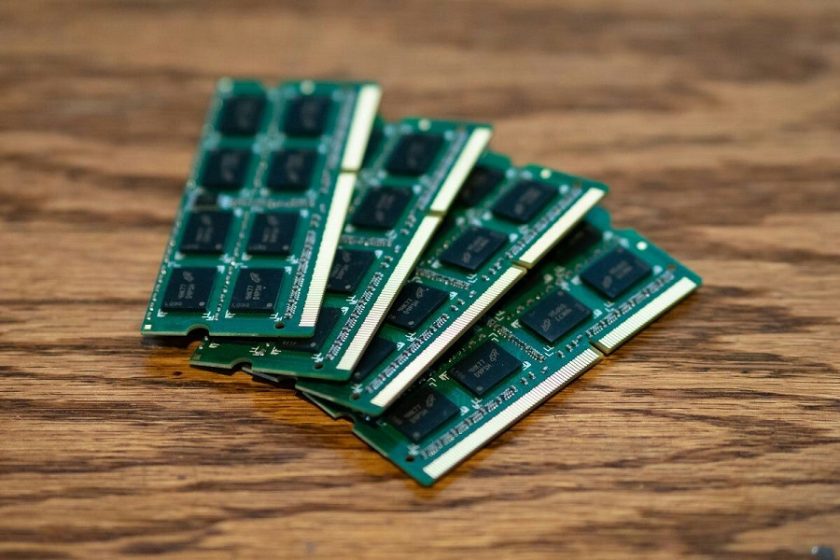
If you’re looking to enhance your computer’s performance without necessarily upgrading the RAM, there are several alternative solutions you can consider. These methods can help optimize your system’s speed and responsiveness. Here are some options to explore:
While upgrading RAM is one way to boost performance, there are several alternative solutions you can explore to optimize your computer’s speed and responsiveness. By combining these methods and tailoring them to your specific needs, you can significantly enhance your computing experience without necessarily investing in new hardware.
Specialized Use Cases: How RAM Impacts Performance
In various specialized use cases, the amount of RAM in your computer can have a significant impact on performance and efficiency. Different tasks and applications require varying levels of memory to operate smoothly. Here’s how RAM affects performance in specific use cases:
In specialized use cases where resource-intensive applications and tasks are involved, having an adequate amount of RAM is crucial for maintaining optimal performance and productivity. The right amount of RAM can empower you to work on complex projects, handle larger datasets, and run resource-demanding software without encountering slowdowns or performance bottlenecks.
When engaging in these specialized activities, it’s important to consider your RAM requirements and invest in a configuration that aligns with your workflow and computing needs.
Operating Systems and 4GB RAM
The choice of operating system can significantly impact how effectively a computer with 4GB of RAM performs. Different operating systems have varying memory requirements and management strategies.
Here’s how different operating systems interact with 4GB of RAM:

Windows:
macOS:
Linux:
Chrome OS:
Considerations:
Choosing the right operating system for a computer with 4GB of RAM involves understanding the specific tasks you’ll be performing and the efficiency of each operating system’s memory management. While basic tasks can be managed effectively, running memory-intensive software might require more RAM or a more lightweight operating system.
Future Trends in Laptop RAM
As technology continues to advance, the landscape of laptop RAM is also evolving to meet the demands of emerging applications, software, and user expectations. Several trends are likely to shape the future of laptop RAM:
The future of laptop RAM is poised to be dynamic and transformative, driven by the demands of emerging technologies, applications, and user expectations. As laptops become more versatile and capable of handling increasingly complex tasks, RAM will play a critical role in ensuring smooth and efficient performance across a wide range of computing activities.
Summary: Is 4GB RAM Good for a Laptop?
The suitability of 4GB of RAM for a laptop depends on your specific needs, usage patterns, and the tasks you intend to perform. Here’s a summary of the key points to consider when evaluating whether 4GB of RAM is good for a laptop:
Advantages of 4GB RAM:
1. Affordability: Laptops with 4GB of RAM are often budget-friendly, making them an attractive option for users with limited funds.
2. Basic Tasks: For tasks like web browsing, email, word processing, and light media consumption, 4GB of RAM is generally sufficient.
3. Portability: Many lightweight laptops and ultrabooks come with 4GB of RAM, offering a portable and energy-efficient computing solution.
Drawbacks of 4GB RAM:
1. Multitasking Limitations: Limited RAM can lead to slowdowns and delays when running multiple applications simultaneously, affecting multitasking capabilities.
2. Performance Bottlenecks: Resource-intensive tasks like video editing, gaming, and running virtual machines can experience performance bottlenecks with only 4GB of RAM.
3. Future-Proofing: As software and applications evolve, they tend to require more RAM. 4GB might become insufficient for future software updates.
Considerations for Upgrading:
1. Usage Patterns: Assess your typical computing activities. If you engage in light tasks, 4GB might suffice. For memory-intensive tasks, consider upgrading.
2. Operating System: Different operating systems handle RAM differently. Some might work more efficiently with 4GB, while others could benefit from more memory.
3. Upgrade Options: If you decide to upgrade, consider increasing your RAM capacity for smoother multitasking and improved performance.
Alternative Solutions:
If upgrading RAM isn’t an immediate option, consider alternatives such as upgrading your storage drive to an SSD, performing regular maintenance, managing startup programs, and optimizing your operating system settings.
Future Trends:
As technology advances, laptop RAM is expected to see increased capacities, adoption of DDR5 RAM, enhanced power efficiency, and integration with emerging technologies like AI and machine learning.
While 4GB of RAM can be suitable for basic tasks and budget-conscious users, it might not provide optimal performance for multitasking and memory-intensive activities. Evaluate your computing needs, usage patterns, and the potential benefits of upgrading to determine whether 4GB of RAM aligns with your requirements or if a higher capacity would better suit your needs.
Frequently Asked Questions (FAQs) About Laptop RAM
Here are some common questions and answers related to laptop RAM to provide further clarity:
What is RAM in a laptop?
RAM (Random Access Memory) in a laptop is a type of volatile memory that serves as a temporary workspace for the computer’s operating system and active applications. It allows the processor to quickly access data for tasks, resulting in faster performance and multitasking.
How much RAM do I need in a laptop?
The amount of RAM you need in a laptop depends on your usage. For basic tasks like web browsing and word processing, 4GB to 8GB may suffice. For multitasking, light gaming, and multimedia tasks, 8GB to 16GB is recommended. For memory-intensive tasks like video editing or gaming, 16GB or more is ideal.
Can I upgrade the RAM in my laptop?
Many laptops allow RAM upgrades, but it’s important to check your laptop’s specifications and user manual to determine if it’s possible. Some laptops have soldered RAM, which can’t be upgraded, while others have accessible RAM slots for easy upgrades.
How do I check how much RAM my laptop has?
You can check your laptop’s RAM by right-clicking on the “Computer” or “This PC” icon (depending on your operating system), selecting “Properties,” and looking under the “System” section. Alternatively, you can use system information utilities or task manager tools to view your laptop’s RAM.
Does more RAM make my laptop faster?
Yes, more RAM can make your laptop faster, especially when multitasking or running memory-intensive applications. It allows your system to store and access more data in active memory, reducing the need for slower data retrieval from storage devices.
Can I mix different types of RAM in my laptop?
It’s generally not recommended to mix different types of RAM (e.g., DDR3 and DDR4) in a laptop. Mixing can lead to compatibility issues and potentially cause system instability. If you’re upgrading RAM, try to match the type and speed of your existing RAM.
How does RAM differ from storage (hard drive or SSD)?
RAM and storage (HDD or SSD) serve different purposes. RAM is volatile memory used for temporary data storage while applications are running. Storage, on the other hand, is non-volatile memory used for long-term data storage, including the operating system, applications, and files.
Can I allocate more RAM to specific applications?
Some applications, especially games and virtual machines, allow you to allocate more RAM if needed. However, most applications manage RAM usage automatically, and the operating system handles resource allocation to ensure stable performance.
Can I have too much RAM in my laptop?
While more RAM is generally beneficial, there’s a point of diminishing returns. Having significantly more RAM than your usage requires won’t necessarily result in significant performance improvements. It’s essential to find a balance between your computing needs and your system’s capabilities.
Can I use external RAM on a laptop?
External RAM isn’t a common concept for laptops. Unlike storage devices, which can be connected externally, RAM is typically integrated into the laptop’s hardware. You can’t easily add external RAM to a laptop for performance enhancement.
What is the difference between RAM and VRAM?
RAM (system memory) and VRAM (Video RAM) are both types of memory, but they serve different purposes. RAM is used for general system and application data storage, while VRAM is dedicated memory on graphics cards used to store textures, graphics data, and frame buffers for the display.
Can I upgrade the RAM on a Chromebook?
Some Chromebooks allow RAM upgrades, while others have soldered RAM that can’t be upgraded. It’s important to research the specific model of your Chromebook to determine whether RAM upgrades are possible.
Remember that while RAM is an essential component for performance, other factors like the processor, storage type, and graphics capabilities also influence a laptop’s overall speed and responsiveness.
Conclusion
The amount of RAM you choose can greatly influence your overall user experience. While 4GB of RAM was once considered standard, the modern computing landscape demands more versatility and performance.
For users engaged in basic tasks like web browsing, email, and word processing, a laptop with 4GB of RAM can provide a satisfactory experience. Its affordability, portability, and energy efficiency make it a suitable choice for these tasks.
However, as technology advances and software becomes more demanding, 4GB of RAM can quickly reveal its limitations. Multitasking, memory-intensive applications, gaming, content creation, and various specialized use cases require more memory for optimal performance. In such scenarios, laptops with 8GB, 16GB, or even higher capacities are recommended to prevent slowdowns and bottlenecks.
Remember that RAM is just one piece of the performance puzzle. A balanced configuration, including a capable processor, storage solution, and graphics capabilities, will ensure a seamless and responsive computing experience. Whether you opt for 4GB or more, understanding your computing needs and making an informed decision will lead to a laptop that enhances your productivity and enjoyment.
