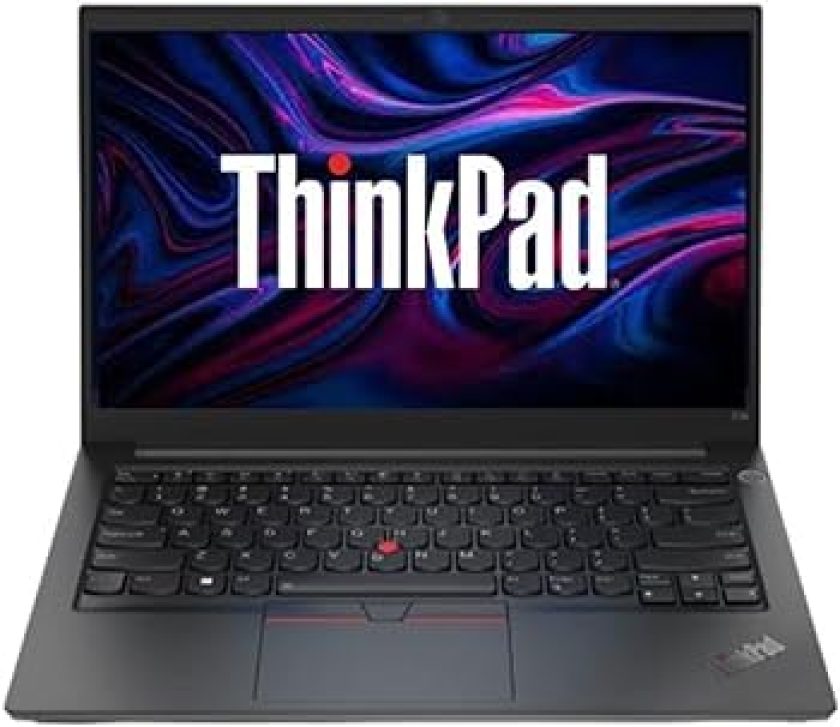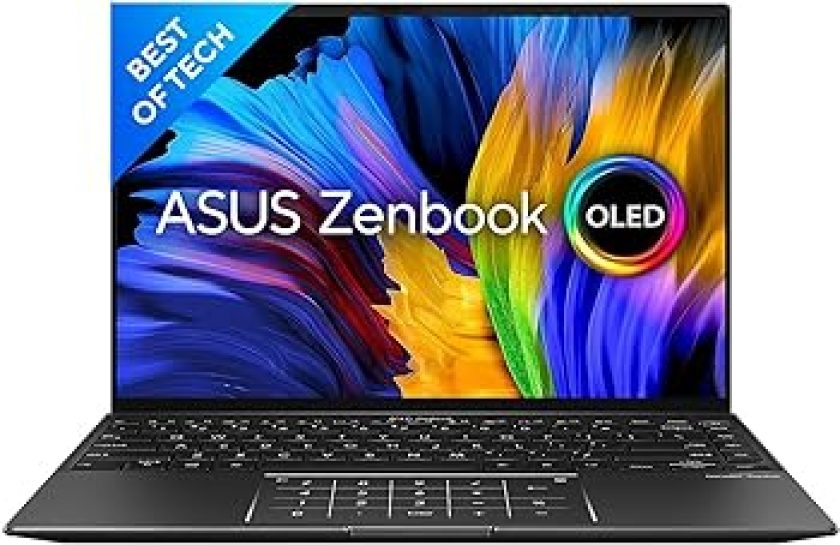Are you in search of a powerful laptop that can handle your demanding tasks and multitasking needs without breaking a sweat?
Choosing the right laptop with sufficient RAM is essential. In our blog post on the best 16GB RAM laptops in India, we’ve got the answer to your tech-savvy prayers. Discover the top contenders in the market, tailored to suit various budgets and preferences.
Whether you’re a professional, a gamer, or a student, we promise to help you find the perfect 16GB RAM laptop that will elevate your computing experience to new heights. Don’t miss out on this valuable insight!
1. Dell XPS 15 Laptop
Top-rated 16GB RAM laptops for gaming
The Dell XPS 15 is a premium laptop designed for users who require powerful performance and a stunning display. It’s part of Dell’s XPS lineup, known for its sleek design, high-end components, and overall quality. The XPS 15 is well-suited for creative professionals, content creators, and even gamers.
Pros:
- Performance: Equipped with powerful Intel Core processors and NVIDIA GeForce graphics, the XPS 15 offers exceptional performance for demanding tasks like video editing and gaming.
- Display: The laptop features a brilliant and immersive 15.6-inch InfinityEdge display with minimal bezels, available in both Full HD and 4K resolution options.
- Build Quality: The XPS 15 boasts a premium build with a sturdy aluminum chassis and a carbon fiber keyboard deck, giving it a sleek and durable feel.
- Portability: Considering its power and display size, the XPS 15 is relatively lightweight and compact, making it a great choice for on-the-go professionals.
- Keyboard and Trackpad: The laptop offers a comfortable keyboard with backlit keys and a precise trackpad that supports various gestures.
- Connectivity: It comes with an ample selection of ports, including Thunderbolt 3, USB-C, HDMI, and an SD card slot.
Cons:
- Price: The XPS 15 is a premium laptop, and its top-tier configurations can be quite expensive.
- Battery Life: The powerful hardware and high-resolution display can result in relatively average battery life, especially during resource-intensive tasks.
- Thermals: Under heavy loads, the laptop’s thermal management may struggle to keep temperatures in check, leading to potential performance throttling.
Specifications:
- Processor: Intel Core i5/i7/i9 (10th or 11th generation)
- Graphics: NVIDIA GeForce GTX 1650 Ti/RTX 3050 Ti or higher
- RAM: 8GB/16GB/32GB DDR4
- Storage: 256GB/512GB/1TB PCIe SSD options
- Display: 15.6-inch InfinityEdge display (Full HD or 4K resolution)
- Connectivity: Thunderbolt 3, USB-C, USB-A, HDMI, SD card slot, headphone/microphone combo jack
- Operating System: Windows 10 or later
Features:
- InfinityEdge Display (virtually borderless design)
- Premium materials (aluminum chassis and carbon fiber palm rest)
- Dell Cinema (enhanced audio and visual experience)
- Waves MaxxAudio Pro technology
- Fingerprint reader
- Windows Hello facial recognition
- 16GB RAM laptops with Windows 11
Price Range: The Dell XPS 15’s price in India starts at around ₹1,30,000 for the base configuration and can go up to ₹2,50,000 or more for higher-end models with top-tier specifications.
User Reviews and Ratings: The Dell XPS 15 has generally received positive reviews from users and tech experts alike. It’s praised for its outstanding performance, beautiful display, and premium design. Users appreciate the laptop’s build quality and portability, making it suitable for professionals who need both power and mobility. However, some users have mentioned concerns about thermal management and battery life during intense workloads and gaming sessions. Before making a purchase
2. Apple MacBook Pro (16-inch) Laptop
High-performance 16GB RAM laptops for professionals
The Apple MacBook Pro (16-inch) is a high-end laptop designed by Apple for professionals and power users. It is part of the MacBook Pro lineup and was released in late 2019. The MacBook Pro 16-inch model was introduced as a replacement for the previous 15-inch version, offering a larger display and improved performance.
The MacBook Pro 16-inch is targeted towards content creators, designers, developers, and anyone who requires top-notch performance and a large, high-resolution display for their work.
Pros:
- Large and Stunning Display: The MacBook Pro features a 16-inch Retina display with a resolution of 3072 x 1920 pixels, offering excellent color accuracy and clarity.
- Powerful Performance: Equipped with Intel Core i7 or i9 processors, AMD Radeon Pro graphics, and up to 64GB of RAM, the MacBook Pro delivers exceptional performance for demanding tasks like video editing, 3D rendering, and music production.
- High-Quality Build: Apple’s signature aluminum unibody design ensures a premium look and feel, as well as robust build quality.
- Improved Keyboard: The MacBook Pro (16-inch) introduced the Magic Keyboard, which addressed the reliability issues of the previous butterfly keyboard and offered a more comfortable typing experience.
- Great Speakers: The laptop boasts a six-speaker sound system that provides impressive audio quality for a laptop.
- Long Battery Life: Despite its powerful performance, the MacBook Pro (16-inch) offers all-day battery life, making it suitable for on-the-go professionals.
Cons:
- Expensive: The MacBook Pro (16-inch) is a premium laptop, and its top configurations can be quite costly.
- Hefty Weight: The laptop is not the lightest in its class, which might be a consideration for those who prioritize extreme portability.
Specifications:
- Processor: 9th or 10th generation Intel Core i7/i9
- Graphics: AMD Radeon Pro 5300M or 5500M with 4GB of GDDR6 memory
- RAM: 16GB/32GB/64GB DDR4
- Storage: 512GB/1TB/2TB/4TB SSD options
- Display: 16-inch Retina display with 3072 x 1920 resolution
- Connectivity: Four Thunderbolt 3 (USB-C) ports, headphone jack
- Operating System: macOS
Features:
- Touch Bar and Touch ID for enhanced productivity and security.
- P3 wide color gamut support for accurate and vibrant colors.
- True Tone technology adjusts the display’s color temperature to match ambient lighting.
- T2 Security Chip for data encryption and secure boot.
- Rugged 16GB RAM laptops for outdoor use
Price Range: The price for the Apple MacBook Pro (16-inch) in India starts at around ₹1,89,000 for the base configuration and can go significantly higher for the top-tier models with maximum specifications.
User Reviews and Ratings: The MacBook Pro (16-inch) has received positive reviews from users and professionals. They have praised its performance, display quality, improved keyboard, and powerful speakers. The combination of high-end hardware and macOS’s optimized software makes it a preferred choice for many creative professionals. However, some users may find the price to be a limiting factor, and some may prefer a lighter and more portable laptop for travel purposes.
3. HP Spectre x360 Laptop
Best 16GB RAM laptops for photo editing
The HP Spectre x360 is a premium 2-in-1 convertible laptop designed by HP, known for its elegant design, versatile form factor, and solid performance. The x360 series offers a blend of portability, power, and flexibility, making it suitable for professionals, students, and creative users who require a versatile device that can adapt to various use cases.
Pros:
- Convertible Design: The Spectre x360 features a 360-degree hinge, allowing it to transform from a laptop to a tablet mode effortlessly. It also has other modes like tent and stand, providing versatile usage options.
- Build Quality: The laptop boasts a sleek and premium build with an aluminum chassis, giving it a modern and sophisticated look.
- Performance: Equipped with Intel Core i5 or i7 processors and integrated Intel Iris Xe or dedicated NVIDIA graphics, the Spectre x360 offers solid performance for productivity tasks and light creative work.
- Display Options: The laptop offers a range of display options, including Full HD and 4K touchscreens, with excellent color reproduction and sharpness.
- Battery Life: The Spectre x360 provides good battery life, allowing users to work for an extended period without frequent recharging.
- Keyboard and Trackpad: The laptop comes with a comfortable backlit keyboard and a responsive trackpad for smooth navigation.
Cons:
- Price: Like many premium laptops, the Spectre x360’s high-end configurations can be relatively expensive.
- Thermal Management: Under heavy workloads, the laptop’s thermal management may struggle to keep temperatures in check, leading to potential performance throttling.
Specifications:
- Processor: 11th generation Intel Core i5/i7
- Graphics: Integrated Intel Iris Xe or NVIDIA GeForce MX450 (discrete graphics option)
- RAM: 8GB/16GB LPDDR4
- Storage: 256GB/512GB/1TB PCIe NVMe SSD options
- Display: 13.3-inch or 15.6-inch touchscreen with Full HD or 4K resolution
- Connectivity: Two Thunderbolt 4 (USB-C) ports, one USB-A port, headphone/microphone combo jack
- Operating System: Windows 10 or later
Features:
- Fingerprint reader for secure login and authentication (select models)
- HP Pen support for digital note-taking and creative tasks
- Bang & Olufsen-tuned audio for an enhanced audio experience
- HP Sure View integrated privacy screen
- Windows Hello facial recognition (select models)
- 16GB RAM gaming laptops with RTX graphics
Price Range: the price for the HP Spectre x360 in India starts at around ₹1,00,000 for the base configuration of the 13-inch model and can go higher for larger display sizes and higher-end specifications.
User Reviews and Ratings: The HP Spectre x360 series has generally received positive reviews from users and reviewers. Users appreciate the laptop’s design, display quality, and versatility in the 2-in-1 form factor. The device is often commended for its portability, making it easy to carry around. However, some users may have experienced thermal issues under heavy workloads, impacting performance temporarily.
4. Lenovo ThinkPad X1 Carbon Laptop
16GB RAM laptops with long battery life
The Lenovo ThinkPad X1 Carbon is a premium ultrabook and part of Lenovo’s renowned ThinkPad lineup, which is widely recognized for its business-oriented features, robust build quality, and reliability. The X1 Carbon is designed to cater to professionals and business users who prioritize portability, durability, and strong performance.
Pros:
- Portability: The ThinkPad X1 Carbon is exceptionally lightweight and thin, making it ideal for frequent travelers and users who require a highly portable laptop.
- Build Quality: The laptop features a durable and premium construction with a carbon fiber chassis and a magnesium alloy frame, ensuring it can withstand daily use and travel.
- Performance: Equipped with up to Intel Core i7 processors, Intel Iris Xe graphics, and up to 16GB of RAM, the X1 Carbon delivers reliable performance for business and productivity tasks.
- Keyboard and Trackpad: ThinkPad laptops are renowned for their excellent keyboards, and the X1 Carbon is no exception, offering a comfortable typing experience. The precise and responsive trackpad further enhances usability.
- Display Options: The X1 Carbon offers various display options, including Full HD and 4K options with Dolby Vision HDR support, ensuring clear and vibrant visuals.
- Battery Life: With its energy-efficient components, the laptop provides good battery life, allowing users to work for extended periods without frequent charging.
Cons:
- Price: The ThinkPad X1 Carbon is a premium laptop, and its high-end configurations can be relatively expensive.
- Limited Graphics Performance: While the laptop’s integrated Intel Iris Xe graphics are suitable for most business tasks, it may not be suitable for intensive gaming or graphics-intensive work.
Specifications:
- Processor: 11th generation Intel Core i5/i7
- Graphics: Integrated Intel Iris Xe graphics
- RAM: 8GB/16GB LPDDR4x
- Storage: 256GB/512GB/1TB PCIe NVMe SSD options
- Display: 14-inch Full HD or 4K IPS anti-glare display with Dolby Vision HDR support
- Connectivity: Two Thunderbolt 4 (USB-C) ports, two USB-A 3.2 Gen 1 ports, HDMI 2.0, headphone/microphone combo jack, optional WWAN
- Operating System: Windows 10 or later
Features:
- Dolby Atmos speaker system for improved audio quality
- Optional IR camera for facial recognition and secure login (Windows Hello)
- Optional 4G LTE-A WWAN for seamless connectivity on the go
- Mil-Spec tested for durability and reliability
- PrivacyGuard display for built-in privacy protection
- Convertible 16GB RAM laptops with touchscreens
Price Range: the price for the Lenovo ThinkPad X1 Carbon in India starts at around ₹1,20,000 for the base configuration and can go higher for models with larger storage, higher RAM, and other premium features.
User Reviews and Ratings: The Lenovo ThinkPad X1 Carbon has received positive reviews from professionals and business users who value its lightweight design, robust build quality, and exceptional keyboard. The laptop’s reliability and performance have been well-received by users who rely on it for productivity and business tasks. However, some users might find the pricing to be on the higher side, especially for top-tier configurations.
5. Asus ROG Zephyrus G14 Laptop
Best 16GB RAM laptops for content creators
The Asus ROG Zephyrus G14 is a gaming laptop that blends powerful performance and portability. Part of the Republic of Gamers (ROG) series by Asus, the Zephyrus G14 is designed to cater to gamers and content creators who require high-end specifications in a compact and lightweight form factor.
Pros:
- Performance: The Zephyrus G14 is equipped with AMD Ryzen 9 processors (up to Ryzen 9 5900HS) and NVIDIA GeForce RTX 30 series graphics (up to RTX 3060), providing excellent gaming and rendering performance.
- Compact and Lightweight: One of the key highlights of the laptop is its portability. Despite its powerful hardware, the Zephyrus G14 is remarkably thin and lightweight, making it easy to carry around.
- Display: The laptop features a 14-inch IPS display with options for Full HD or Quad HD resolution. The display offers good color accuracy and smooth refresh rates, making it suitable for gaming and content creation.
- Ergonomic Keyboard: The Zephyrus G14 comes with a comfortable keyboard with decent key travel and customizable RGB lighting.
- Battery Life: Thanks to its energy-efficient components and a generous battery capacity, the laptop offers decent battery life, making it feasible for work on the go.
- Build Quality: The laptop’s magnesium-aluminum alloy build provides a blend of sturdiness and elegance.
Cons:
- Limited Webcam: The Zephyrus G14 has a basic webcam, which might not offer the best video quality for video conferencing and streaming.
- No Webcam Privacy Shutter: Unlike some other laptops in its class, the Zephyrus G14 lacks a built-in webcam privacy shutter.
Specifications:
- Processor: AMD Ryzen 7 5800HS / Ryzen 9 5900HS
- Graphics: NVIDIA GeForce RTX 3050 Ti / RTX 3060
- RAM: 8GB/16GB/32GB DDR4
- Storage: 512GB/1TB M.2 NVMe PCIe SSD options
- Display: 14-inch IPS display with Full HD (1920×1080) or Quad HD (2560×1440) resolution, 120Hz refresh rate
- Connectivity: Two USB-C with DisplayPort 1.4 and Power Delivery, two USB-A 3.2 Gen 1, HDMI 2.0b, headphone/microphone combo jack, Wi-Fi 6, Bluetooth 5.0
- Operating System: Windows 10 or later
Features:
- AniMe Matrix LED display on the lid, allowing for customizable graphics and animations
- ErgoLift hinge for improved typing ergonomics and better airflow
- ROG Intelligent Cooling system for efficient thermal management
- Dolby Atmos audio technology for an immersive sound experience
- Backlit chiclet keyboard with N-key rollover and customizable RGB lighting
- Adaptive sync technology for smoother gaming visuals
- Lightweight 16GB RAM laptops
Price Range: the price for the Asus ROG Zephyrus G14 in India started at around ₹1,00,000 for the base configuration and could go higher for models with more storage and higher-end graphics options.
User Reviews and Ratings: The Asus ROG Zephyrus G14 has received positive reviews from gamers and content creators alike. Users have praised its powerful performance, compact design, and long battery life. The laptop’s portability and gaming capabilities have been particularly appreciated by users who need a high-performance machine on the go. However, some users might find the absence of a built-in webcam privacy shutter and the positioning of the webcam to be minor drawbacks.
6. Microsoft Surface Laptop 4 Laptop
Best 16GB RAM laptops with NVIDIA graphics
The Microsoft Surface Laptop 4 is a premium laptop designed by Microsoft, known for its sleek design, high-quality build, and integration with the Windows operating system. It is part of the Surface lineup, which includes various devices like the Surface Pro and Surface Book, targeting different user needs.
Pros:
- Design and Build Quality: The Surface Laptop 4 features a slim and stylish design with a premium aluminum chassis, giving it a modern and sophisticated appearance.
- Display Options: The laptop offers a choice between 13.5-inch and 15-inch PixelSense displays with touch and non-touch variants, providing crisp visuals and color accuracy.
- Performance: Equipped with Intel Core i5 or i7 processors or AMD Ryzen 5 or Ryzen 7 processors, the Surface Laptop 4 delivers reliable performance for everyday tasks and productivity work.
- Battery Life: The laptop offers good battery life, allowing users to work for extended periods without frequent charging.
- Windows Integration: As a Microsoft product, the Surface Laptop 4 is designed to work seamlessly with Windows 10 or Windows 11, providing an optimized user experience.
Cons:
- Price: The Surface Laptop 4 is a premium laptop, and its higher configurations can be relatively expensive.
- Limited Graphics Performance: The integrated graphics options may not be suitable for intensive gaming or graphics-intensive tasks.
Specifications:
- Processor: 11th generation Intel Core i5/i7 or AMD Ryzen 5/Ryzen 7
- Graphics: Integrated Intel Iris Xe Graphics or AMD Radeon Graphics
- RAM: 8GB/16GB/32GB LPDDR4x
- Storage: 256GB/512GB/1TB SSD options
- Display: 13.5-inch PixelSense display (2256 x 1504) or 15-inch PixelSense display (2496 x 1664)
- Connectivity: One USB-A port, one USB-C port, Surface Connect port, 3.5mm headphone jack, Surface Dock support
- Operating System: Windows 10 or Windows 11 (depending on availability)
Features:
- Alcantara or metal keyboard finish options (depending on the model)
- Omnisonic speakers with Dolby Atmos for immersive audio
- Windows Hello facial recognition for secure login
- Surface Pen support
- Business laptops with 16GB RAM
- Various color options (depending on the region)
Price Range: the price for the Microsoft Surface Laptop 4 in India started at around ₹90,000 for the base configuration of the 13.5-inch model and could go higher for larger display sizes and higher-end specifications.
User Reviews and Ratings: The Microsoft Surface Laptop 4 has received positive reviews from users who appreciate its elegant design, comfortable keyboard, and smooth integration with Windows. Users have found it suitable for everyday productivity tasks, such as web browsing, word processing, and media consumption. However, users seeking a laptop for gaming or graphics-intensive work may find the integrated graphics options limiting.
7. Acer Swift 3 Laptop
Best 16GB RAM laptops with Core i7 processors
The Acer Swift 3 is a mid-range laptop known for its combination of performance, portability, and affordability. It is part of Acer’s Swift series, which is designed to cater to users who need a reliable laptop for everyday tasks, productivity, and light multimedia work without breaking the bank.
Pros:
- Affordable Price: The Acer Swift 3 offers good value for its price, making it an attractive choice for budget-conscious users.
- Performance: Equipped with Intel Core i5 or i7 processors or AMD Ryzen 5 or Ryzen 7 processors, the Swift 3 delivers decent performance for everyday computing tasks, web browsing, and office work.
- Portability: The laptop is lightweight and compact, making it easy to carry around and suitable for students and users on the go.
- Battery Life: The Swift 3 provides good battery life, allowing for extended use without frequent recharging.
- Build Quality: Despite its budget-friendly nature, the laptop features a sturdy build with an aluminum or magnesium-aluminum alloy chassis, adding to its durability and aesthetics.
- Full HD Display: The laptop comes with a Full HD (1920×1080) display, providing sharp visuals and clarity for media consumption and work tasks.
Cons:
- Limited Graphics Performance: The integrated graphics options may not be suitable for gaming or graphics-intensive applications.
- Average Speakers: The audio quality from the built-in speakers may be satisfactory for basic use, but they may lack depth and bass for an immersive audio experience.
Specifications:
- Processor: 11th generation Intel Core i5/i7 or AMD Ryzen 5/Ryzen 7
- Graphics: Integrated Intel Iris Xe Graphics or AMD Radeon Graphics
- RAM: 8GB/16GB DDR4
- Storage: 256GB/512GB/1TB SSD options
- Display: 14-inch Full HD IPS display (1920 x 1080)
- Connectivity: One USB-C port, two USB-A ports, HDMI, headphone/microphone combo jack, SD card reader
- Operating System: Windows 10 or Windows 11
Features:
- Backlit keyboard for comfortable typing in low-light conditions
- Fingerprint reader for secure login (select models)
- Wi-Fi 6 for faster wireless connectivity
- Acer Color Intelligence and Acer BlueLightShield technologies for better visual experience
- 16GB RAM laptops with dedicated graphics
Price Range: the price for the Acer Swift 3 in India started at around ₹50,000 for the base configuration and could go higher for models with larger storage and higher-end processors.
User Reviews and Ratings: The Acer Swift 3 has generally received positive reviews from users who appreciate its affordability, decent performance, and portability. Users find it suitable for everyday tasks, including web browsing, document editing, and multimedia consumption. However, users seeking a laptop for more demanding tasks like gaming or video editing may need to consider higher-end options with dedicated graphics and more powerful processors.
8. MSI GS66 Stealth Laptop
Ultra-thin 16GB RAM laptops for travel
The MSI GS66 Stealth is a premium gaming laptop designed by MSI, known for its powerful performance, sleek design, and high-quality components. It belongs to the GS series, which is targeted towards gamers and power users who demand top-notch gaming capabilities and performance in a portable form factor.
Pros:
- Gaming Performance: The GS66 Stealth is equipped with powerful hardware, such as high-end Intel Core i7 or i9 processors and NVIDIA GeForce RTX 30 series graphics, providing exceptional gaming performance and smooth gameplay.
- Design: The laptop features a sleek and modern design with a black aluminum chassis, giving it a professional and sophisticated appearance suitable for both gaming and professional environments.
- Display: The GS66 Stealth boasts a 15.6-inch Full HD IPS display with a high refresh rate (typically 144Hz or 240Hz) and excellent color accuracy, offering immersive and fluid gaming visuals.
- Build Quality: The laptop is built with quality materials, making it sturdy and durable, ideal for gamers who need a laptop that can withstand rigorous usage.
- Cooling System: The GS66 Stealth is equipped with an advanced cooling system with multiple fans and heat pipes to keep the temperature in check during intense gaming sessions.
- Per-Key RGB Keyboard: The laptop comes with a customizable RGB-backlit keyboard, allowing users to personalize the lighting effects for a more personalized gaming experience.
Cons:
- Price: As a high-end gaming laptop, the GS66 Stealth can be relatively expensive, especially for models with top-tier configurations.
- Battery Life: Due to its powerful components, the laptop may have average battery life, especially under heavy gaming loads.
Specifications:
- Processor: 10th or 11th generation Intel Core i7/i9
- Graphics: NVIDIA GeForce RTX 3060/3070/3080 (Laptop)
- RAM: 16GB/32GB DDR4
- Storage: 512GB/1TB/2TB SSD options
- Display: 15.6-inch Full HD IPS display with high refresh rates (typically 144Hz or 240Hz)
- Connectivity: Three USB-A ports, one Thunderbolt 3 (USB-C) port, one HDMI port, headphone/microphone combo jack, Ethernet port, microSD card reader
- Operating System: Windows 10 or Windows 11 (depending on availability)
Features:
- Nahimic 3 audio technology for immersive sound
- Giant Speakers with Dynaudio sound system
- Killer LAN and Wi-Fi for optimized online gaming experience
- Per-Key RGB gaming keyboard with SteelSeries Engine customization
- Windows Hello facial recognition for secure login
- Thin bezel design for a larger screen-to-body ratio
- 16GB RAM laptops for multitasking
Price Range: the price for the MSI GS66 Stealth in India started at around ₹1,50,000 for the base configuration and could go higher for models with larger storage, higher refresh rate displays, and more powerful graphics options.
User Reviews and Ratings: The MSI GS66 Stealth has generally received positive reviews from gamers and tech enthusiasts. Users appreciate its powerful gaming performance, sleek design, and quality build. The laptop’s cooling system has also been commended for effectively managing heat during demanding tasks. However, some users may find the price to be on the higher side, and the battery life might be a concern for those seeking extensive portability.
9. Dell Inspiron 15 7000 Laptop
Best budget-friendly 16GB RAM laptops
The Dell Inspiron 15 7000 is a series of mid-range laptops designed by Dell, known for its solid performance, affordable pricing, and various configurations to suit different user needs. The Inspiron 15 7000 series is targeted towards mainstream consumers, students, and professionals who require a reliable laptop for everyday computing tasks, multimedia, and light productivity work.
Pros:
- Affordable Price: The Dell Inspiron 15 7000 offers good value for its price, making it a budget-friendly option for users seeking a reliable laptop without spending a fortune.
- Performance: The laptop is available with various configurations, including Intel Core i5 or i7 processors and NVIDIA GeForce or AMD Radeon graphics, providing decent performance for everyday computing tasks and multimedia consumption.
- Display Options: The Inspiron 15 7000 series offers various display options, including Full HD or 4K resolution, catering to users who prioritize screen quality for work or media consumption.
- Storage Options: The laptop is available with a range of storage options, including SSDs for faster boot times and improved overall system responsiveness.
- Battery Life: The Inspiron 15 7000 typically provides good battery life, allowing users to work for extended periods without frequent recharging.
- Build Quality: Despite its affordable pricing, the laptop features a durable build with a mix of plastic and metal construction, providing a good balance of sturdiness and weight.
Cons:
- Design: While functional and practical, the Inspiron 15 7000’s design may be considered more conservative and less premium compared to some other higher-end laptop models.
- Limited Graphics Performance: The laptop’s integrated or entry-level dedicated graphics options may not be suitable for demanding gaming or graphics-intensive tasks.
Specifications:
- Processor: 10th or 11th generation Intel Core i5/i7 or AMD Ryzen 5/Ryzen 7
- Graphics: Integrated Intel Iris Xe Graphics or NVIDIA GeForce or AMD Radeon graphics
- RAM: 8GB/16GB DDR4
- Storage: 256GB/512GB/1TB SSD options
- Display: 15.6-inch Full HD or 4K resolution display
- Connectivity: Two USB-A ports, one USB-C port, HDMI port, headphone/microphone combo jack, SD card reader, Ethernet port (select models)
- Operating System: Windows 10 or Windows 11 (depending on availability)
Features:
- Backlit keyboard for comfortable typing in low-light conditions
- Fingerprint reader for secure login (select models)
- Dell Cinema for enhanced audio and visual experience
- Waves MaxxAudio Pro technology for improved audio quality
- Webcam with HD or IR camera for video conferencing (select models)
- 16GB RAM laptops for graphic design
Price Range: the price for the Dell Inspiron 15 7000 in India started at around ₹60,000 for the base configuration and could go higher for models with larger storage, higher resolution displays, and more powerful processors.
User Reviews and Ratings: The Dell Inspiron 15 7000 series has received generally positive reviews from users who appreciate its affordability, decent performance, and good battery life. The laptop’s practicality and various configuration options make it suitable for a wide range of users, including students and casual users. However, users seeking a laptop for gaming or heavy multimedia work may need to consider higher-end options with more powerful graphics and processors.
10. ASUS ZenBook 14 Laptop
Affordable 16GB RAM laptops for students
The ASUS ZenBook 14 is a premium ultrabook designed by ASUS, known for its sleek and compact design, powerful performance, and high-quality features. The ZenBook series is targeted towards users who prioritize portability, productivity, and aesthetics.
Pros:
- Design: The ZenBook 14 features a stylish and elegant design with ASUS’s iconic concentric circle pattern on the lid. Its compact and lightweight form factor makes it highly portable.
- Performance: Equipped with Intel Core i5 or i7 processors, and NVIDIA GeForce or integrated Intel graphics, the ZenBook 14 offers reliable performance for everyday productivity tasks, content creation, and light gaming.
- Display: The laptop comes with a 14-inch Full HD or 4K display with slim bezels, offering vibrant colors and sharp visuals.
- Build Quality: The ZenBook 14 is constructed with premium materials, including an aluminum chassis, ensuring durability and a premium feel.
- ErgoLift Hinge: The laptop’s ErgoLift hinge raises the keyboard at an angle when the lid is opened, providing a more comfortable typing experience and improved cooling.
- Battery Life: The ZenBook 14 provides good battery life, allowing users to work for extended periods without frequent recharging.
Cons:
- Limited Graphics Performance: The laptop’s graphics options, while suitable for most productivity tasks, may not be ideal for demanding gaming or graphics-intensive work.
- No Numeric Keypad: Due to its compact form factor, the ZenBook 14 does not include a dedicated numeric keypad, which may be a consideration for users who require one for specific tasks.
Specifications:
- Processor: 11th generation Intel Core i5/i7
- Graphics: Integrated Intel Iris Xe Graphics or NVIDIA GeForce MX450 (discrete graphics option)
- RAM: 8GB/16GB LPDDR4X
- Storage: 256GB/512GB/1TB PCIe NVMe SSD options
- Display: 14-inch Full HD or 4K IPS display with slim bezels
- Connectivity: Two Thunderbolt 4 (USB-C) ports, one USB-A 3.2 Gen 1 port, HDMI, microSD card reader, headphone/microphone combo jack
- Operating System: Windows 10 or Windows 11 (depending on availability)
Features:
- ASUS NumberPad 2.0: A touchpad with a built-in numeric keypad (select models)
- ASUS ScreenPad: A secondary touchscreen display integrated into the touchpad (select models)
- Wi-Fi 6 for faster wireless connectivity
- IR camera for Windows Hello facial recognition (select models)
- Harman Kardon-certified audio for enhanced sound quality
- Student-friendly 16GB RAM laptops
Price Range: the price for the ASUS ZenBook 14 in India started at around ₹70,000 for the base configuration and could go higher for models with larger storage, higher resolution displays, and more powerful processors.
User Reviews and Ratings: The ASUS ZenBook 14 has received positive reviews from users and reviewers who appreciate its sleek design, portability, and reliable performance. Users find it suitable for everyday productivity tasks, content creation, and media consumption. The addition of the ErgoLift hinge and optional ASUS NumberPad 2.0 and ScreenPad features have been well-received. However, users seeking a laptop primarily for gaming or demanding graphics work might need to explore higher-end options with dedicated graphics.
Buying Guide for 16GB RAM Laptops in India
When shopping for a laptop with 16GB of RAM in India, you’ll want to consider various factors to ensure you get the best value for your money. Here’s a comprehensive buying guide to help you make an informed decision:
- Purpose of Use: Determine your primary use for the laptop. Are you a gamer, student, professional, or casual user? The intended use will affect the type of laptop you should choose.
- Processor: Look for a laptop with at least an Intel Core i5 or AMD Ryzen 5 processor for general tasks. If you need more power for tasks like video editing or gaming, consider a Core i7 or Ryzen 7 CPU.
- RAM: Since you’re specifically looking for a 16GB RAM laptop, ensure that it has this amount of memory. 16GB is suitable for multitasking, content creation, and moderate gaming.
- Storage: Opt for an SSD (Solid State Drive) instead of an HDD (Hard Disk Drive) for faster boot times and improved overall performance. Aim for at least 256GB of SSD storage, but 512GB or more is recommended if your budget allows.
- Graphics: If you plan to use the laptop for gaming or graphic-intensive tasks, consider a laptop with a dedicated GPU (Graphics Processing Unit). NVIDIA GeForce and AMD Radeon are popular choices. Integrated graphics will suffice for everyday tasks.
- Display: Choose a laptop with a Full HD (1920×1080) display for a crisp and vibrant visual experience. Higher resolution displays are better for creative work but may impact battery life.
- Size and Portability: Decide on the laptop size that suits your needs. Smaller, lightweight laptops are more portable but may have fewer ports. Larger laptops offer more screen real estate and often better performance.
- Battery Life: Consider your mobility needs. If you’ll be on the go frequently, prioritize laptops with long battery life. Look for a laptop that can last at least 6-8 hours on a single charge.
- Operating System: Choose between Windows, macOS, or Linux based on your familiarity and software requirements. Windows is the most versatile, while macOS is preferred by some professionals.
- Build Quality: Look for laptops with durable build materials like aluminum or magnesium alloy. A sturdy build will ensure longevity.
- Keyboard and Trackpad: Test the keyboard and trackpad for comfort and responsiveness, especially if you plan to type or use the laptop extensively.
- Connectivity: Ensure the laptop has sufficient ports and connectivity options such as USB-A, USB-C, HDMI, and a headphone jack. Having a variety of ports will make it more versatile.
- Brand and Warranty: Stick to reputable laptop brands known for their reliability and customer support. Check the warranty and after-sales service in your region.
- Budget: Set a realistic budget based on your requirements. While 16GB RAM laptops are available at various price points, try to balance performance and features within your budget.
- Reviews and Recommendations: Read reviews and seek recommendations from friends or online communities to gather insights into specific laptop models that meet your needs.
- Compare Prices: Don’t forget to compare prices from different retailers or online marketplaces to find the best deal. Keep an eye out for discounts and offers.
By considering these factors, you’ll be better equipped to select a 16GB RAM laptop in India that suits your needs and budget. Whether you’re a student, professional, or gamer, there are plenty of options available to cater to your specific requirements.
Frequently Asked Questions (FAQs)
What is the advantage of having 16GB of RAM in a laptop?
Having 16GB of RAM in a laptop provides ample memory for multitasking, running multiple applications simultaneously, and handling memory-intensive tasks like video editing and gaming. It enhances overall system performance and ensures smoother and more responsive computing.
Can I upgrade the RAM in a laptop with 16GB to more in the future?
It depends on the laptop model. Some laptops allow RAM upgrades, while others have soldered or non-upgradeable RAM. It’s essential to check the laptop’s specifications and user manual to determine if RAM upgrades are possible.
Are 16GB RAM laptops suitable for gaming?
Laptops with 16GB of RAM can handle most modern games, especially if they also have dedicated graphics like NVIDIA GeForce or AMD Radeon. However, for the best gaming experience and to play more demanding titles, laptops with higher RAM capacity and more powerful graphics may be preferred.
Do all laptops with 16GB RAM have SSD storage?
While many laptops with 16GB of RAM come with SSD storage for faster performance, some models may still offer traditional HDDs or a combination of SSD and HDD storage. SSDs are recommended for faster boot times and improved overall system responsiveness.
Can a 16GB RAM laptop be used for video editing and content creation?
Yes, 16GB RAM laptops can handle video editing and content creation tasks, especially if they have powerful processors and dedicated graphics. However, for professional video editing or 3D rendering, laptops with higher RAM capacities and more powerful graphics are recommended.
Is a 16GB RAM laptop suitable for programming and software development?
Yes, a laptop with 16GB of RAM is generally sufficient for programming and software development tasks. It allows for smooth multitasking and running multiple development environments simultaneously.
What is the typical battery life of a 16GB RAM laptop?
Battery life varies depending on the laptop’s components, usage patterns, and power management settings. Generally, laptops with 16GB of RAM offer decent battery life, but it’s best to check individual models for their specific battery life estimates.
Can I use a 16GB RAM laptop for graphic design and photo editing?
Yes, a laptop with 16GB of RAM can handle graphic design and photo editing tasks. For professional-grade work, consider laptops with higher RAM capacities and color-accurate displays.
Are 16GB RAM laptops suitable for virtualization and running virtual machines?
Yes, 16GB RAM laptops are capable of running virtual machines for virtualization purposes. However, for running multiple complex virtual machines simultaneously, laptops with higher RAM capacities may offer better performance.
Do 16GB RAM laptops come with touchscreens?
Some laptops with 16GB of RAM come with touchscreens, while others may offer non-touch display options. It depends on the specific model and its intended use case.
Can a 16GB RAM laptop support dual-channel memory?
Some laptops with 16GB of RAM are designed with dual-channel memory configurations, which can improve memory performance. However, not all laptops may have this feature, so it’s essential to check the specifications of the specific model.
Are there 16GB RAM laptops with upgradeable RAM slots?
Yes, some laptops with 16GB of RAM come with upgradeable RAM slots, allowing users to expand the memory capacity in the future. It’s advisable to check the laptop’s specifications and user manual for upgradeability options.
Final Words
In conclusion, choosing the best 16GB RAM laptop in India is a decision that can greatly impact your productivity, creativity, and entertainment experiences. We’ve explored a range of options in this blog post, considering various factors like performance, design, and affordability.
Whether you’re a professional seeking a powerhouse for work tasks or a gamer looking to conquer virtual worlds, we’ve provided you with a comprehensive list of options. By investing in one of these top laptops, you’ll not only enjoy seamless multitasking but also future-proof your computing needs. So, go ahead and make your choice – your next level of computing awaits!